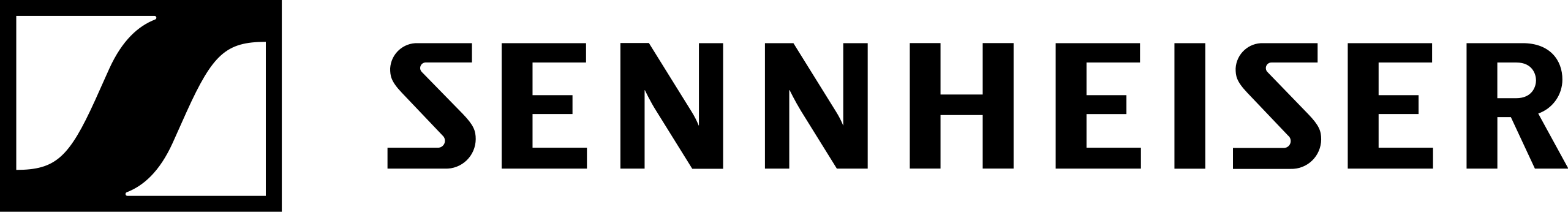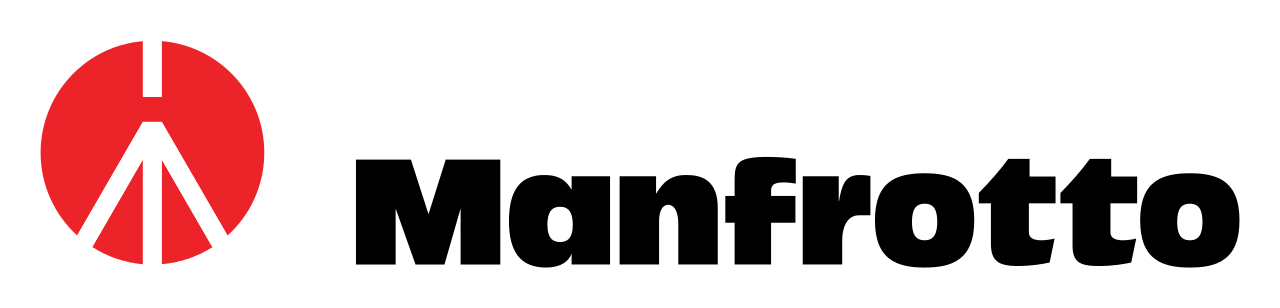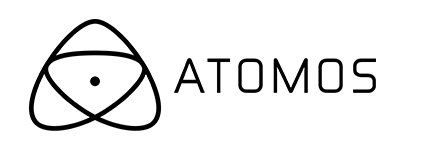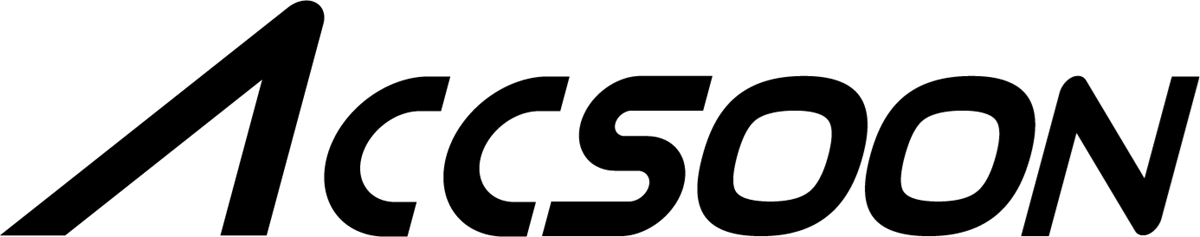You can Choose between the Go II Single and Go II Dual
In the Box: GO II Single
1 x Receiver
1 x Transmitter
1 x Carry Pouch
1 x SC5
1 x SC20
1 x Furry
In the Box: GO II Dual
1 x Receiver
2 x Transmitter
3 x Furry
1 x Carry Pouch
1 x SC5
3 x SC20
Wireless GO II
The world’s smallest and first truly wireless microphone has been reborn. The Wireless GO II is an ultra-compact and extremely versatile wireless microphone system consisting of a dual channel receiver and two transmitters. Incorporating the same unique form factor and professional sound quality as the original Wireless GO with groundbreaking, patent-pending technology, the Wireless GO II is the perfect microphone for a wide range of content creation applications.
The Wireless GO II boasts a range of powerful features, including universal compatibility with cameras, mobile devices and computers, extended range (200m line of sight) and improved transmission stability, on-board recording capabilities, and much more. This is next generation wireless audio.
Key Features:
Dual channel wireless microphone system for recording two sound sources simultaneously
Series IV 2.4GHz digital transmission, 128-bit encryption – crystal-clear audio at up to 200m (line of sight), optimised for extremely stable operation in dense RF environments
3.5mm TRS analog output, USB-C and iOS digital output – universal compatibility with cameras, mobile devices and computers
On-board recording – over 40 hours of internal memory
Option to record each channel separately or combine them for ultimate flexibility in post-production
Safety channel, flexible gain control (three-stage pad, expandable to 10-stage)
In-built rechargeable lithium-ion battery – up to 7 hours battery life
Designed and made in RØDE’s precision manufacturing facilities in Australia
Also available in a Single Set with one transmitter and one receiver
Unmatched Versatility
The Wireless GO II takes wireless versatility to new heights. Featuring a 3.5mm TRS analog output for plugging into cameras, plus a digital audio output via USB-C for plugging into smartphones, tablets and computers, it is perfect for content creation, filmmaking, on-camera or on-stage presentations, vlogging, YouTubing, livestreaming and more.
On-board recording means you never have to worry about dropouts or audio issues again, while the flexible gain control lets you precisely tailor the output to your device. The Wireless GO II also offers the option to record each channel separately or combine the two, ensuring ultimate flexibility in post-production.
Ultra-Compact Wireless Audio
The Wireless GO II offers the same pocket-sized form factor as the original Wireless GO. The transmitters and receiver weigh less than 32g, taking up virtually no space in a camera kit bag, backpack, handbag or briefcase. It also comes supplied with a handy carry pouch to keep everything tidy and secure. The Wireless GO II’s unique clip design makes it quick and easy to mount onto clothing or a camera cold shoe, mobile camera rig, boom pole, or any cold shoe accessory – ultra-compact wireless audio for any recording situation.
Professional Sound. Seamless Connectivity
The Wireless GO II has been designed to deliver professional-quality sound while being incredibly simple to use. The transmitters and receiver come auto paired, ensuring a seamless set-up process every time. RØDE’s Series IV 2.4GHz digital transmission with 128-bit encryption delivers a range of up to 200m (line of sight) and is optimised for extremely stable operation in areas with a high level of RF activity, including dense urban environments, shopping malls, universities, convention centres and offices.
Each transmitter features a high-quality in-built omnidirectional condenser capsule for completely wireless recording, plus a 3.5mm TRS input for plugging in a lavalier microphone. The Wireless GO II is also supplied with twist-and-lock furry windshields for recording in windy or adverse weather conditions. Crystal-clear, professional sound in any situation.
RØDE Connect
RØDE Connect is a free podcasting and streaming software solution that is now compatible for use with the Wireless GO II. RODE Connect makes it easier to record or stream with professional-quality audio from your computer.
RØDE Connect allows up to four physical guests, with two Wireless GO II’s, to be connected to a single computer. It features an intuitive, easy-to-use interface inspired by the RØDECaster Pro.
Note: OS Requirements – MacOS 10.13 or later; Windows 10 Version 1803 or later.
USER GUIDE & SUPPORT
The Wireless GO II is a versatile and ultra-compact dual channel wireless microphone system consisting of a dual channel receiver and two transmitters.
Discover everything you need to know about using your Wireless GO II here.
Receiver
1:LED Screen
2:Power Button
3:USB-C Connector
4:3.5mm TRS Output
5:Gain Control/Mute Button
6:Pair Button/Channel Selection
7:Merged/Split Mode Selector
Transmitter
1:USB-C Connector
2:Power Button
3:3.5mm TRS Input
4:In-built Mic
5:Battery Indicator LED
6:Connectivity Indicator LED

The Dual Channel Receiver
The Wireless GO II features two transmitters and a dual channel receiver that allows you to connect both transmitters for recording two sound sources into a single device. Out of the box, the transmitters come auto paired to the receiver and will remember which channel they’ve been assigned to, so you don’t have to worry about pairing them again.
The receiver’s LED screen is split into four main sections, with icons for battery life, signal strength and input level displayed for each transmitter on the bottom left and right, and icons for battery life, backlight mode and output gain for the receiver in the middle. Above this is an output level meter for the receiver, which makes it easy to monitor the levels going into your camera or recording device and ensuring your signal isn’t too hot.
Turning On and Pairing Your Wireless GO II
To turn on your Wireless GO II, simply press and hold the power button on the receiver. To pair your transmitters to the receiver, press and hold the power button on the transmitters one at a time. Once turned on, they will automatically pair to the receiver. This should take a few seconds.
If a transmitter loses connection with the receiver, the blue ‘∞‘ LED on the transmitter will flash and the icons for that channel will go blank on the receiver, making it easy to identify which one you need to reconnect.
If you need to reconnect a transmitter to the receiver, press and hold the pair button (‘∞‘) on the receiver for three seconds to enable pairing mode, then single-click the power button on the transmitter and wait a few seconds.
To disconnect a transmitter, select it by single-clicking the pair button, then press and hold the pair button for three seconds.
Understanding RØDE’s Series IV 2.4GHz Digital Transmission
The Wireless GO II utilises RØDE’s all-new Series IV 2.4GHz digital transmission with 128-bit encryption. This delivers an extended transmission range of 200 metres (line of sight). The Wireless GO II is optimised for extremely stable operation in environments where there is a lot of RF activity, including dense urban areas, shopping malls, universities, convention centres, and offices, so you can worry less about dropouts and focus more on what you e recording.

Merged & Split Mode
The Wireless GO II gives you the option to record in either ‘Merged’ or ‘Split’ mode. This allows you to record each transmitter onto separate channels on the output or combine the two into a single output.
To switch between ‘Merged’ and ‘Split’ mode, press and hold both buttons on the receiver for three seconds and keep an eye on the output level meter on the LED screen.
When there are two meters, you are in ‘Split’ mode. This means that each transmitter’s output is being recorded onto separate channels (left and right) on the Wireless GO II’s output, which can be processed individually in post-production. This is great for two-person interviews where you need to be able to edit and mix each sound source independently.
When there is just one meter, you are in ‘Merged’ mode. This means that the two transmitters are being combined into a single summed output. This is great if you’re only using one transmitter and want the audio recorded onto both channels of your recording device, or if you are using the safety channel (see below for more information). It also works well if you are using the Wireless GO II in a live presentation setup.
For more information on how to import and separate your audio in post-production, check out this blog post on ‘How To Record Two Microphones Into Your Camera’.

Channel Selection & Mute Control
Channel Selection
As mentioned, clicking the pair button on the receiver will allow you to cycle between the two transmitters. A single click will select transmitter 1, a second click will select transmitter 2, and a third click will exit the channel selection. Note this will only work when the transmitters are turned on and paired to the receiver. This allows you to connect and disconnect the transmitters and also mute them.
Mute Control via the Receiver
Once the desired transmitter has been selected via the channel selection, single-click the gain control/mute button to mute it. This is useful when the camera operator needs to quickly mute one of the transmitters.
Mute Control via the Transmitter
You can also mute via the transmitter. When paired to the receiver, single-click the transmitter power button to mute and unmute. This is useful when the speaker or presenter wants to mute themselves.
Please note that mute control via the transmitter only functions when the power button is configured to ‘Mute’ mode. This is the default function of the transmitter power button and can be changed via RØDE Central (read more about this here).

Device Connectivity
Connecting to Cameras
Use the supplied SC5 cable to connect your Wireless GO II to cameras and other devices with a 3.5mm TRS input. If you need to connect your microphone to a device with an XLR input, use an adaptor like the VXLR Pro.
Connecting to Computers
Use the supplied USB-C to USB-A cable to connect the Wireless GO II receiver to any computer with a USB-A input (use USB-C to USB-C cable for computers with a USB-C input), then go to your audio settings and select ‘Wireless GO II RX’ as your input device. This essentially turns the Wireless GO II receiv
Connecting to Mobile Devices
To connect the Wireless GO II to a smartphone or tablet, you will need additional cables. For iOS devices with a Lightning input, use the SC15 or SC19. The Wireless GO II is MFi-certified, meaning it will seamlessly interact with any iOS device. For Android and other devices with a USB-C input, use the SC16 USB-C to USB-C cable.
Note: to connect the Wireless GO II to iOS device with a Lightning port, you must use a RØDE Lightning Accessory Cable – either the SC15 or SC19. Standard USB-C to Lightning cables are not compatible with the Wireless GO II.
Q. Can I connect the Wireless GO II to devices with XLR inputs?
A.
Yes, this is possible using the supplied SC5 cable or any other TRS to TRS cable and the VXLR Pro adaptor to convert the signal. You can even use the SC11 splitter cable and two adaptors to break out the Wireless GO II’s two channels onto separate output jacks for dual channel recording.
Q. How do I connect the Wireless GO II’s windshields?
A.
The Wireless GO II’s windshields feature a twist-and-lock bayonet connector, which ensures an extremely strong connection. To attach them securely, align the two white dots on the windshield with the black dots on the receiver, then push the windshield down and twist to lock it in place. Reverse the process to remove them.
Q. How does the Wireless GO II’s fine gain control work?
A.
The Wireless GO II’s fine gain control can be enabled/disabled via RØDE Central. To activate it, open RØDE Central, plug in the receiver, navigate to the settings page, and toggle the ‘Gain Mode’ button to ‘Fine’. This will expand the Wireless GO II’s three-stage pad to a 10-stage pad, which goes from 0dB to -30dB in 3dB increments. It also gives you access to an extra 6dB of gain reduction, which is useful if you have a particularly sensitive camera or recording device. Read more about the gain control at the Wireless GO II User Guide.
Q. How is the Wireless GO II’s Series IV digital transmission different to the original Wireless GO’s Series III?
A.
RØDE’s Series IV digital transmission delivers an increased range of 200m and improved transmission stability, particularly in environments with lots of RF activity (such as dense urban areas, shopping malls, universities and convention centres).
Q. How much internal memory does the Wireless GO II have for on-board recording?
A.
The Wireless GO II transmitters are capable of recording over 24 hours of compressed audio or 7 hours of uncompressed audio each. Once storage on the device is full, the oldest saved recordings will be overwritten. Recordings can be accessed, optimised, exported, and deleted via RØDE Central. Find out more about on-board recording via the Wireless GO II User Guide.
Q. Is the Wireless GO II compatible with the original Wireless GO?
A.
No, the Wireless GO II is not currently compatible with the original Wireless GO.
Q. What is RØDE Central?
A.
RØDE Central is a companion app for the Wireless GO II that allows you to control all of the functions of the transmitters and receiver, update firmware, and access features such as on-board recording, the fine gain control and safety channel. To download and find out more about RØDE Central, head to the Wireless GO II User Guide.
Q. What is the difference between the Wireless GO II and the original Wireless GO?
A.
The Wireless GO II and original Wireless GO share the same compact form factor, unique cold shoe clip, in-built microphone, and easy-to-use design. However, the Wireless GO II is a dual channel wireless microphone system, which consists of two transmitters and a single receiver. It also offers an extensive feature set that make it extremely versatile, including both an analog 3.5mm TRS output for plugging into cameras and a digital audio output via USB for plugging into smartphones, tablets and computers, on-board recording, 200m range with improved transmission stability, flexible gain controls, safety channel, complete control over all features and functions via RØDE Central, and much more.
Q. What is the difference between the Wireless GO II’s ‘Merged’ and ‘Split’ recording modes?
A.
The Wireless GO II gives you the option to either record in ‘Merged’ or ‘Split’ mode (toggled by pressing and holding the pair and gain buttons on the receiver for three seconds or via RØDE Central). This allows you to record each transmitter onto separate channels on the output (‘Split’ mode) or combine the two into a single output (‘Merged’ mode). When it’s in ‘Split’ mode, there will be two output level meters, when it’s in ‘Merged’ mode, there will be just one. Read more about this at the Wireless GO II User Guide.
Q. How does the Wireless GO II’s safety channel work?
A.
When activated, safety channel mode will record a second track of audio at -20dB as a backup in case your sound source gets loud unexpectedly and causes the main channel to distort. To enable safety channel mode, open the RØDE Central app, plug in the Wireless GO II receiver, navigate to the settings screen, and click the ‘Safety Channel’ toggle (note: this can only be activated in ‘Merged’ mode). Read more about the safety channel at the Wireless GO II User Guide.
Q. How do I connect the Wireless GO II to a smartphone, tablet or computer?
A.
The Wireless GO II features a digital audio output via USB-C, which allows you to record directly into any smartphone, tablet, or computer without the need for adaptors or other audio interfaces. The Wireless GO II comes with three USB-C to USB-A cables for charging and also connecting to computers with a USB-A input. To connect to a computer, Android smartphone or tablet, or any other device with a USB-C input, you will need a USB-C to USB-C cable, such as the RØDE SC16. To connect to an iOS device, such as an iPhone or iPad, you will need the RØDE SC15 or SC19. The Wireless GO II is MFi-certified, meaning it will interact seamlessly with all iOS devices.


 كاميرات سينمائية
كاميرات سينمائية Pro Camcorders
Pro Camcorders System Cameras
System Cameras Drones
Drones





























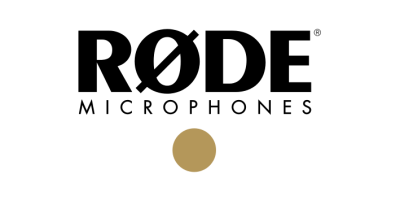 RØDE is an Australian audio company that produces high-quality microphones, accessories, and audio equipment. The company was founded in 1967 by Henry and Astrid Freedman, and has since become one of the most well-known and respected brands in the audio industry.
RØDE is an Australian audio company that produces high-quality microphones, accessories, and audio equipment. The company was founded in 1967 by Henry and Astrid Freedman, and has since become one of the most well-known and respected brands in the audio industry.